Cold calls, mass emails, and aggressive outbound prospecting no longer work the way they used to. B2B buyers have gotten smarter, more informed, and a...
15 of the best tech tools for virtual meetings
- Annica Thorberg Mar 27, 2020 4:35:17 PM
Are you and your company experiencing meetings being cancelled 😱?
If you are then you have come to the right place. Given we can access everything online now, there is no need to cancel meetings. Simply offer to reschedule the meeting and conduct it on one of the many platforms we have access to. In this day and age, many companies have already adopted the use of virtual meetings and conferences. The COVID-19 virus has affected us all and now is the time for businesses to utlize all online virtual tools to capitalize on efficiency and maximize potential. At Marketing house (one of our companies) we are very familiar with the different possibilities online but we always need a strategy, planning skills and new routines.
In this day and age, many companies have already adopted the use of virtual meetings and conferences. The COVID-19 virus has affected us all and now is the time for businesses to utlize all online virtual tools to capitalize on efficiency and maximize potential. At Marketing house (one of our companies) we are very familiar with the different possibilities online but we always need a strategy, planning skills and new routines.
We have listed what tools we use both internally and externally with a brief description and link to the product. Try them out for yourselves, as one of these may be the gateway to your new success!
1. Skype
The pioneer of communication within a business one might say. Skype is a free telecommunications tool, which is integrated into Microsoft’s platform which has revolutionized the way we conduct meetings. It’s as easy as creating an account which allows you to make free voice/video one-on-one or group calls, send instant messages and share files.
2. Zoom![]()
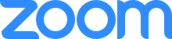
Zoom is arguably the fastest growing tool in recent years. It allows users to record sessions, collaborate on projects and share/split screens. With the basic plan, it allows users to run 40 minute meetings with three or more total participants. For individuals or companies requiring more time and participants they have the option of purchasing the pro version for $14.99/Month which allows them to run sessions for up to 100 people. A standout feature is that Zoom is easy to integrate into Hubspot. Click here to find out more!
3. GotoMeetings eller Go to Webinars 
GoToMeeting is the easiest and most systematic way to attend online meetings and webinars and many more features. It’s services can be integrated into Hubspot. Click here to find out more!
4. Teams

If you’re involved with Microsoft and Office 365 you’re maybe aware of the platform teams. This is how they explain it: “Microsoft Teams is a unified communication and collaboration platform that combines persistent workplace chat, video meetings, file storage, and application integration.” To be aböe to use teams you will need access to an Office 365 account.. Click here to learn more
It's services can be integrated into Hubspot find out more here
5. Google Hangouts 
Googles platform, free of charge if you have access to a Gmail-account.
Education
If you are going to carry out online training, these tools also work. Here is a list:
- Learnify
- GotoTraining (Cisco Webex)
- Loom
- Google Classroom
Chat platforms
- Messenger
- Slack (integration with Hubspot)
- Leader Island
- Teams (integrering med Hubspot via Zapier)
- Skype for business
- Hangout (integration with Hubspot)
Some might not be new to you. But we want to ensure we give you all the best tips on helpful tools which we personally use and recommend
Would you like to download this as a PDF, no problem! Here you have it.
If you're interested to find out what we use at Marketing House click here.
 Annica Thorberg
Annica Thorberg
VD | Certifierad Hubspot Solution Partner
Prenumerera på bloggen
New from the blog
Have you ever wondered why some companies and their employees are so visible here on LinkedIn? Both the #socialboss and the #socialemployee. 📌 There ...
 Eng
Eng Swe
Swe
